Instagram, a platform built on visual storytelling, thrives on engagement through likes. While it’s common to receive and give likes on posts, understanding how to view likes can provide valuable insights into your content’s reception and popularity. In this guide, we’ll explore methods to view likes on Instagram and make the most of this engagement metric.
Understanding the Significance of Instagram Likes:
- Social Validation:
- Likes serve as a form of social validation, indicating that your content resonates with your audience.
- Algorithmic Impact:
- Likes contribute to Instagram’s algorithm, influencing the visibility of your posts on both your followers’ feeds and in the Explore section.
- Content Assessment:
- By viewing likes, users can gauge the success of their posts and understand which content appeals most to their audience.
Methods to View Likes on Instagram:
- Viewing Your Own Likes:
- You can see the likes on your own posts by opening the post and tapping on the “heart” icon. This displays a list of users who liked the post.
- Activity Tab:
- Use the Activity tab to see recent likes, comments, and follows from your followers. Access this tab by clicking on the heart icon at the bottom of the screen.
- Insights (for Business Accounts):
- If you have a business or creator account, you can access more comprehensive insights. Go to your profile, tap on the three horizontal lines, and select “Insights.” Here, you’ll find data on post likes, reach, and engagement.
- Third-Party Analytics Tools:
- Some third-party analytics tools provide in-depth analysis of your Instagram account, including likes and engagement metrics. Use these tools cautiously, ensuring they comply with Instagram’s policies.
Making the Most of Like Insights:
- Content Optimization:
- Analyze the likes on your posts to identify the type of content that resonates most with your audience. Optimize future posts based on these insights.
- Engage with Your Audience:
- Respond to likes and comments to foster engagement. Building a sense of community can lead to increased interaction and loyalty.
- Explore Discoverability:
- Leverage the impact of likes on the algorithm by creating content that encourages user interaction. High engagement increases the likelihood of your posts appearing in Explore.
Conclusion: Viewing likes on Instagram goes beyond a simple numerical count – it’s a window into your audience’s preferences and a tool for optimizing your content strategy. Whether you’re gauging the success of your posts or fine-tuning your content based on insights, understanding how to view likes empowers you to navigate the platform more effectively. Dive into the world of likes, engage with your audience, and watch your Instagram presence flourish!