Having a strong presence on social media platforms is essential, and Twitter is no exception. With its vast user base and real-time engagement, Twitter provides a unique opportunity to connect with your audience, promote your brand, and share your thoughts with the world. However, to make the most of this platform, you need to create the perfect Twitter profile. In this article, we will guide you through the process of optimizing your Twitter profile for maximum impact.
Choosing the Right Profile Picture
Your profile picture is the first impression you make on Twitter. It’s a visual representation of you or your brand, and choosing the right one is crucial. Opt for a clear, high-resolution image that reflects your personality or aligns with your brand identity. For individuals, a professional headshot is an excellent choice, as it adds a personal touch and makes you easily recognizable. If you’re representing a business, using your company logo as the profile picture is a wise move.
Remember that Twitter displays profile pictures in a circular format, so ensure that the central part of the image is the most important. Avoid cluttered backgrounds or intricate details that may get cut off in the circular frame. Your profile picture should be eye-catching and distinct, making it easier for users to identify you in their crowded Twitter feeds.
Crafting an Engaging Bio
Your Twitter bio is your opportunity to introduce yourself or your brand to the Twitterverse succinctly. In just a few characters, you must convey what you’re all about. Start by clearly stating who you are or what your brand represents. Use relevant keywords that highlight your interests, expertise, or the products/services you offer. Don’t hesitate to inject a bit of personality and humor into your bio if it aligns with your brand’s tone.
While brevity is essential on Twitter, don’t be afraid to showcase your unique qualities. Mention any achievements, awards, or affiliations that can boost your credibility. Additionally, including a call to action (CTA) or a link to your website can encourage visitors to take further action, such as exploring your blog or making a purchase.
Selecting a Memorable Username
Your Twitter username, also known as your handle, is a significant part of your online identity. It’s what people will use to tag or mention you in tweets. To create a memorable username, keep it short, simple, and relevant. Ideally, your username should be your name or a variation of it. If you’re representing a brand, try to incorporate the brand name into your handle.
Avoid using numbers, underscores, or special characters that can make your username challenging to remember or share. A clean and straightforward handle is not only more accessible but also more professional. Remember that changing your username later can be confusing for your followers, so choose wisely from the start.
By following these guidelines, you can lay the foundation for an appealing and engaging Twitter profile that captures the essence of you or your brand. The next sections will delve into further strategies to enhance your Twitter presence and make the most of this dynamic social media platform.
Customizing Your Header Image
- Brand Consistency: Ensure that your header image aligns with your brand’s visual identity. Use colors, fonts, and imagery that are consistent with your logo and other branding materials. This consistency reinforces your brand’s recognition.
- Promotion and Seasonality: Consider using your header image to promote special events, product launches, or seasonal campaigns. Updating it periodically keeps your profile fresh and engages your audience with timely content.
- Tell a Story: Use your header image to tell a story or convey a message. It can be a powerful visual tool to communicate your values, mission, or a particular message you want to share with your audience.
Creating High-Quality Tweets
- Varied Content: Keep your tweets diverse. Share informative articles, entertaining content, thought-provoking questions, and personal anecdotes. Variety keeps your audience engaged and interested.
- Visual Appeal: Tweets with images or videos tend to perform better. Attach relevant images, GIFs, or short video clips to your tweets to make them visually appealing and shareable.
- Engagement Tactics: Encourage engagement by asking questions, running polls, or using call-to-action phrases like “retweet if you agree” or “tag someone who needs to see this.” These tactics invite interaction and increase the reach of your tweets.
Utilizing Hashtags Effectively
- Relevance Is Key: When using hashtags, ensure they are relevant to your tweet’s content. Avoid using popular but unrelated hashtags, as it can come across as spammy and disingenuous.
- Create Unique Hashtags: Consider creating your own branded hashtags for specific campaigns or events. This not only promotes your brand but also helps you track engagement related to that particular campaign.
- Research Trending Hashtags: Keep an eye on trending hashtags in your niche. Incorporating these into your tweets can help you join relevant conversations and expand your reach to a broader audience.
By implementing these strategies, you can make your Twitter profile more visually appealing, create engaging content, and effectively use hashtags to boost your presence on the platform. The next sections will continue to provide valuable insights into optimizing your Twitter profile for success.
Engaging with Your Audience
Engaging with your audience is crucial for building a strong Twitter presence. Here’s a table summarizing different ways to engage with your followers effectively:
| Engagement Strategy | Description | Benefits | Tips |
| Respond to Comments and Mentions | Acknowledge and respond to comments and mentions promptly. | Builds a sense of community and fosters relationships. | Set aside dedicated time for engagement each day. |
| Direct Messages (DMs) | Use DMs for private conversations or to provide personalized assistance. | Enhances customer support and allows for more in-depth discussions. | Always maintain a professional and helpful tone in DMs. |
| Retweet and Like | Show appreciation for content shared by your followers by retweeting and liking their tweets. | Encourages reciprocity and strengthens your online relationships. | Retweet content that aligns with your brand or interests. |
| Ask Questions | Pose questions to your audience to encourage responses and interactions. | Sparks conversations and gathers valuable feedback. | Keep questions concise and relevant to your niche. |
Engaging with your audience on Twitter is not only about increasing your follower count but also about building meaningful connections. Utilize these strategies to foster engagement and create a community around your profile.
Feel free to let me know if you’d like to add more tables or need further information on any of the subheadings!
Following and Networking
Follow industry leaders, influencers, and accounts related to your interests or business. Networking on Twitter can lead to valuable connections.
Utilizing Twitter Analytics
Twitter offers analytics tools to track the performance of your tweets and profile. Use these insights to refine your strategy.
Creating the perfect Twitter profile is a strategic process that involves attention to detail and a commitment to engagement. By following these tips, you can build a strong Twitter presence that resonates with your target audience and helps you achieve your goals.
FAQs
- How often should I tweet to maintain a strong Twitter presence?
- The frequency of your tweets should be consistent, but it depends on your audience and content. Aim for at least a few tweets per week.
- Can I change my Twitter username after creating my profile?
- Yes, you can change your Twitter username, but it’s essential to do it thoughtfully, as it can affect your brand’s recognition.
- What are the best practices for using hashtags on Twitter?
- Use relevant and trending hashtags, but don’t overdo it. Aim for 2-3 well-chosen hashtags per tweet.
- Is it necessary to have a header image on my Twitter profile?
- While it’s not mandatory, a well-designed header image can enhance your profile’s visual appeal and brand identity.
- How can I measure the success of my Twitter profile?
- Twitter provides analytics tools to track metrics like engagement, followers, and tweet performance. Use these insights to gauge your profile’s success.