Instagram’s ecosystem thrives on shared content, and reposting allows users to amplify and celebrate each other’s creations. Whether you want to share user-generated content, promote collaborations, or simply curate inspiring posts, this guide will walk you through the art of reposting on Instagram.
1. Understanding Instagram Reposting:
- Native Options:
- Instagram provides native features for reposting content. You can use the “Repost” feature on public accounts.
- Third-Party Apps:
- Explore third-party apps like Repost for Instagram, InstaRepost, or Regrann for additional functionalities.
2. Native Reposting Steps:
- Select the Post:
- Find the post you want to repost and tap on the three dots in the top-right corner.
- Choose “Repost”:
- Select the “Repost” option, which generates a post with the original content and user’s handle.
- Caption and Share:
- Add your caption, if desired, and share it on your profile.
3. Third-Party Apps Usage:
- Download and Install:
- Choose a reputable reposting app and download it from the App Store (iOS) or Google Play (Android).
- Authorize Access:
- Connect your Instagram account to the app and authorize necessary access permissions.
- Repost Content:
- Follow the app’s instructions to repost content seamlessly.
4. Giving Credit:
- Tagging the Original Creator:
- Always give credit to the original creator by tagging their Instagram handle in your caption.
- Use Proper Captions:
- Craft captions that acknowledge the source and express appreciation for the content.
5. Requesting Permission:
- Direct Message:
- If you’re unsure about reposting, consider sending a direct message to the content creator asking for permission.
- Include Credit Information:
- Clearly outline your intentions and how you plan to credit them.
6. Etiquette and Best Practices:
- Respect Privacy Settings:
- Avoid reposting content from private accounts without explicit permission.
- Avoid Overdoing it:
- Balance reposted content with your original posts to maintain a unique profile.
7. Editing Reposted Content:
- Limit Modifications:
- While reposting, try to limit edits to preserve the authenticity of the original content.
- Add Value:
- If you must edit, consider adding value through overlays, captions, or complementary elements.
8. Unofficial Reposting:
- Screenshots:
- In cases where formal reposting isn’t feasible, take a screenshot and share it with proper credit.
9. Content Removal Requests:
- Respecting Requests:
- If a content creator requests removal, respect their decision promptly.
10. Legal Considerations:
- Copyright Awareness:
- Be aware of copyright laws and Instagram’s terms of service to ensure ethical reposting.
Conclusion: Reposting on Instagram is a powerful tool for community engagement and content curation. By following ethical practices, respecting creators, and employing the right tools, you can navigate the world of reposting with finesse. Embrace the collaborative spirit of Instagram, and let your profile become a canvas that celebrates the creativity of others alongside your own.