In the ever-evolving world of social media, TikTok has emerged as a powerhouse platform for sharing short-form videos. With its growing user base and the constant stream of content, keeping your TikTok videos organized can be a challenging task. That’s where TikTok Collections come into play. In this article, we’ll explore what TikTok Collections are and how you can effectively use them to keep your shared videos in order.
Understanding TikTok Collections
TikTok Collections are a feature that allows users to organize their favorite videos into personalized collections. It’s like creating a playlist for your favorite songs, but with videos. This feature provides a seamless way to categorize and access your preferred content quickly.
Creating Your First Collection
Let’s start by creating your first TikTok Collection:
- Open TikTok: Launch the TikTok app on your device.
- Explore and Find Videos: Browse through the endless stream of TikTok videos and find the ones you want to add to your collection.
- Tap the Share Icon: When you find a video you like, tap the share icon (the arrow pointing to the right).
- Add to Collection: In the sharing options, you’ll see an option to “Add to Collection.” Tap on it.
- Create a New Collection: If you haven’t created a collection before, TikTok will prompt you to create one. Give your collection a name, and you’re good to go!
Creating your first TikTok Collection is a straightforward process that enhances your TikTok experience. It allows you to curate your content based on your interests, making it easier to find and enjoy videos that matter most to you. Whether it’s dance challenges, pet videos, or cooking hacks, your collections can be as diverse as your interests.
Organizing Your Collections
Once you’ve created your collections, you can start organizing them:
- Edit Collections: Tap the three dots on the top right corner of your collection to edit its name or delete it. This feature comes in handy when you want to refine your collections or give them new names that better reflect their content.
- Add More Videos: To add more videos to your collection, simply find a video you like and follow the same steps mentioned earlier. This feature ensures that your collections remain up-to-date with the latest content that resonates with you.
- Reorder Videos: You can change the order of videos in a collection by tapping and holding a video, then dragging it to your desired position. This feature is particularly useful if you have a preferred sequence for the videos in your collection.
- Privacy Settings: TikTok allows you to set the privacy of your collections. You can make them public, private, or visible to only your friends. This flexibility ensures that you have full control over who can access your curated content.
Benefits of TikTok Collections
Now that you know how to create and manage TikTok Collections, let’s explore the benefits:
|
Benefit |
Description |
|
Easy Access |
With collections, you can access your favorite videos quickly without scrolling through your entire feed. This feature is a time-saver, especially when you’re in the mood for specific types of content. |
|
Personalized Content |
Collections allow you to curate content based on your interests, making it easier to find and enjoy videos that matter most to you. Whether you’re a fitness enthusiast or an art lover, you can create collections that cater to your passions. |
|
Stay Organized |
No more messy feeds! Collections help you stay organized and ensure that you don’t lose track of your favorite videos. With your content neatly categorized, you can have a clutter-free TikTok experience. |
Tips for Effective Use
To make the most of TikTok Collections, here are some tips:
- Use Descriptive Names: When naming your collections, be descriptive. For example, “Funny Cat Videos” is better than just “Collection 1.” Descriptive names make it easier to identify the content within each collection.
- Regularly Update: Keep your collections fresh by adding new videos and removing old ones that no longer interest you. This practice ensures that your collections remain relevant to your evolving tastes.
- Share with Friends: You can share your collections with friends, introducing them to your favorite TikTok content. This feature is an excellent way to connect with others who share your interests and discover new content together.
- Privacy Considerations: Be mindful of your privacy settings. Decide whether you want your collections to be public, private, or visible to friends only. Adjust these settings to align with your comfort level and the intended audience for your collections.
In conclusion, TikTok Collections are a valuable tool for anyone looking to organize their shared videos effectively. By creating personalized collections and following our tips, you can enjoy a more streamlined TikTok experience. Say goodbye to cluttered feeds and hello to a well-organized video collection!
FAQs
- Can I create multiple collections on TikTok?
- Yes, you can create as many collections as you like to organize your videos.
- Can I add the same video to multiple collections?
- No, each video can only belong to one collection.
- Do my collections have to be public?
- No, you can choose whether your collections are public or private.
- Can I rearrange the order of videos in my collection?
- Yes, you can easily reorder videos in your collection to your preference.
- Are TikTok Collections available to all users?
- Yes, TikTok Collections are a feature available to all TikTok users.